Linux Tutorials
How To Install & Use TrueCrypt In Ubuntu To Encrypt Files & Folders Paid Members Public
If you are little interested in obtaining a higher level of security for your data, then I’m sure you would like this little software. Perhaps you have heard of encryption if not, encryption is just the way to transform plain text files into Ciphertext. To be more clear, encryption
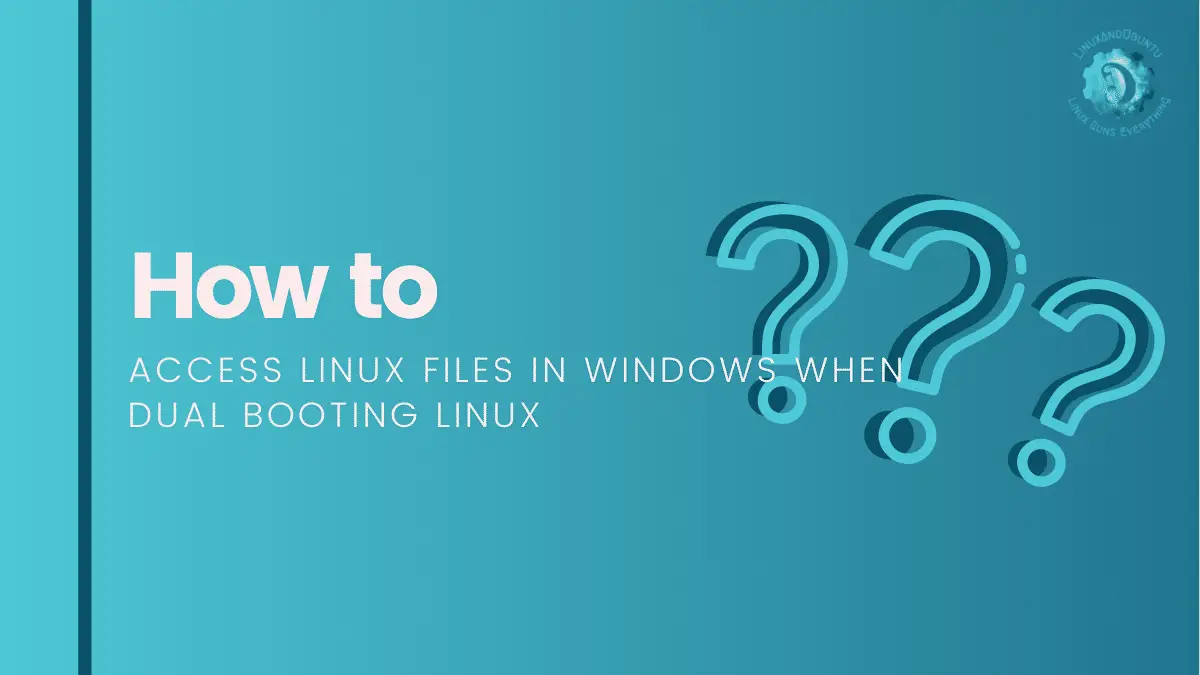
How to Access Linux Files In Windows When Dual Booting With Linux Paid Members Public
If you are dual-booting Windows and any Linux distribution then I’m sure you would not have any trouble in accessing Windows files & folders in Linux because Linux distributions mount all Windows partitions automatically. But what if you need to access any Linux files in your Windows OS then
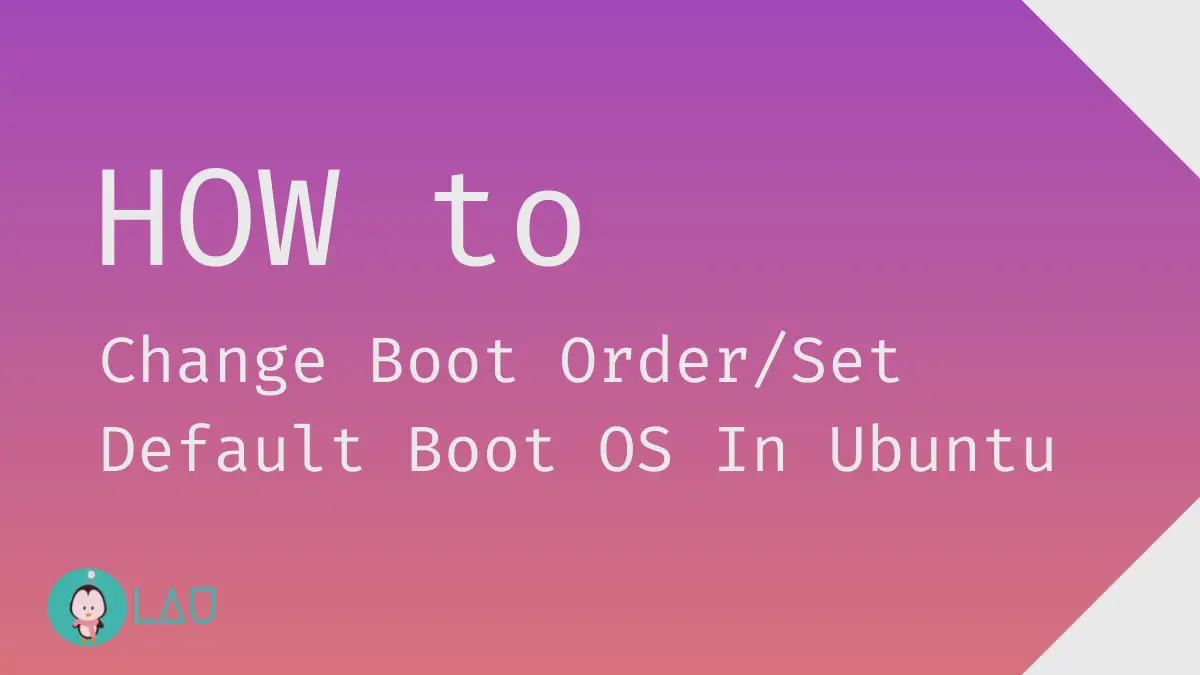
How To Change Boot Order/Set Default Boot OS In Ubuntu & Linux Mint Or Other Derivatives Paid Members Public
If you are dual booting then probably you have suffered through a problem of booting into the wrong OS or secondary OS because it’s on top of grub menu. Recently somebody asked this to me that How can he boot into his primary OS by default. So I thought

Dual Boot Ubuntu 20.04 And Windows 10: Step By Step Tutorial With Screenshots Paid Members Public
Many of us want to use Windows and Ubuntu both on the same computer but dual booting does not seem easy to everyone. In this article, I’ll show you how you can dual boot your computer with Windows 10 and Ubuntu 20.04. I assume that you’ve already

How To Setup VPN On Linux Paid Members Public
Virtual Private Network ‘VPN‘ is a secure network connection to the server that enables a computer or network-enabled device to send and receive data across shared or public networks. Using a VPN allows a user to connect to any website that has been blocked either by a network administrator or

Install Steam In Ubuntu Paid Members Public
You are using Linux and believe that it does not support gaming. If that’s the case, I’m afraid you’re not familiar with Steam. Steam is a gaming client that allows you to play fantastic games on your Linux system. You can play hundreds of free and paid

How to Create QR Codes In Ubuntu or Linux Mint Paid Members Public
QR stands for ‘Quick Response’ are the types of hyperlinks that can be physically distributed and users can easily access the URL/text that is behind that QR Code. The QR code can encode up to 4,296 characters. QR codes can easily be created as a .png image on

How to Hibernate Ubuntu: A Step-by-Step Guide Paid Members Public
Are you doing multi-tasking on your Linux machine and suddenly there is a power cut? Is your Laptop battery low or have any problem with your PC’s UPS? Hibernating system is a good option for you! You can save all your work and resume where you left after switching

